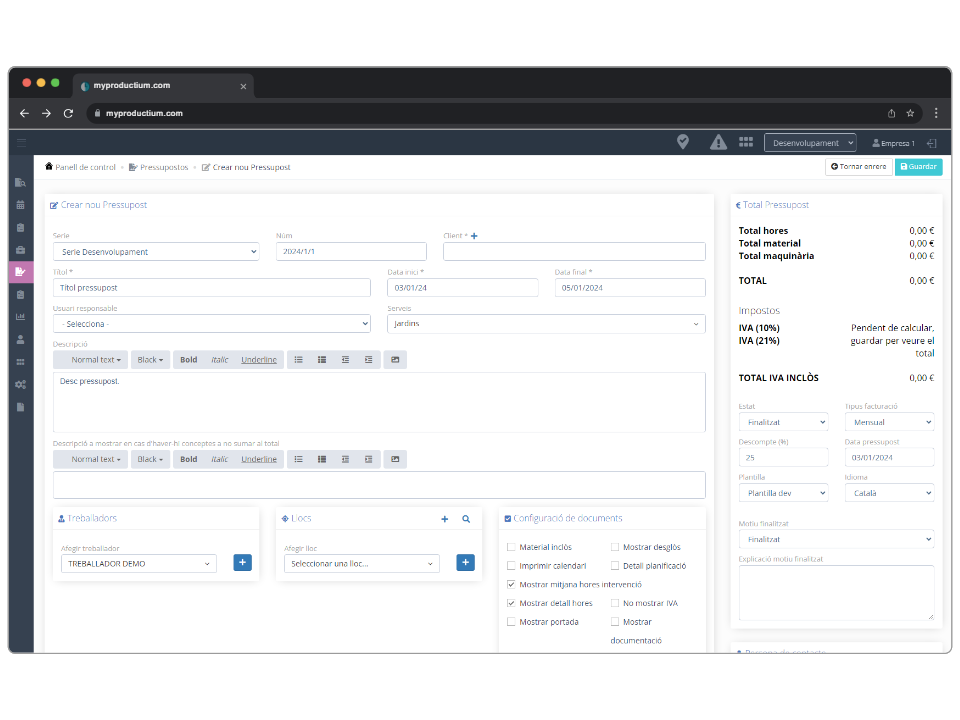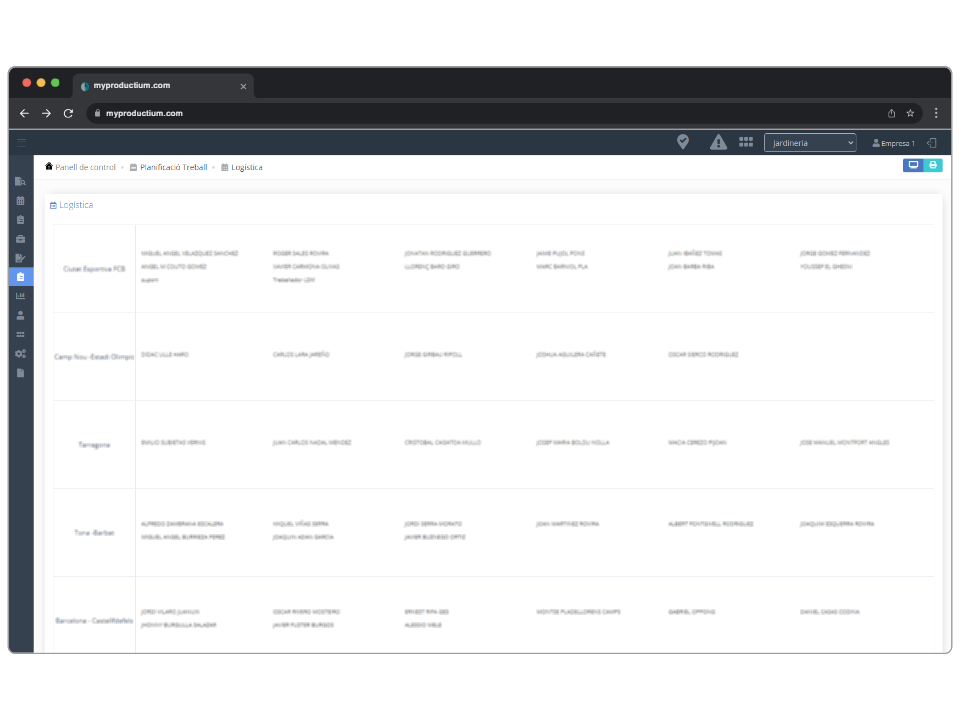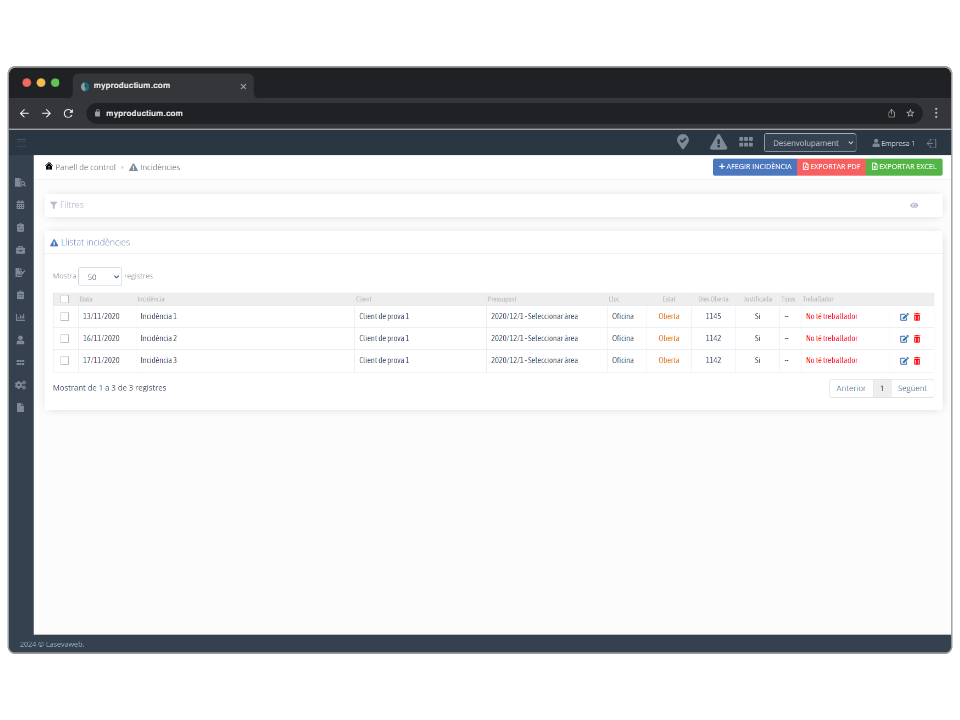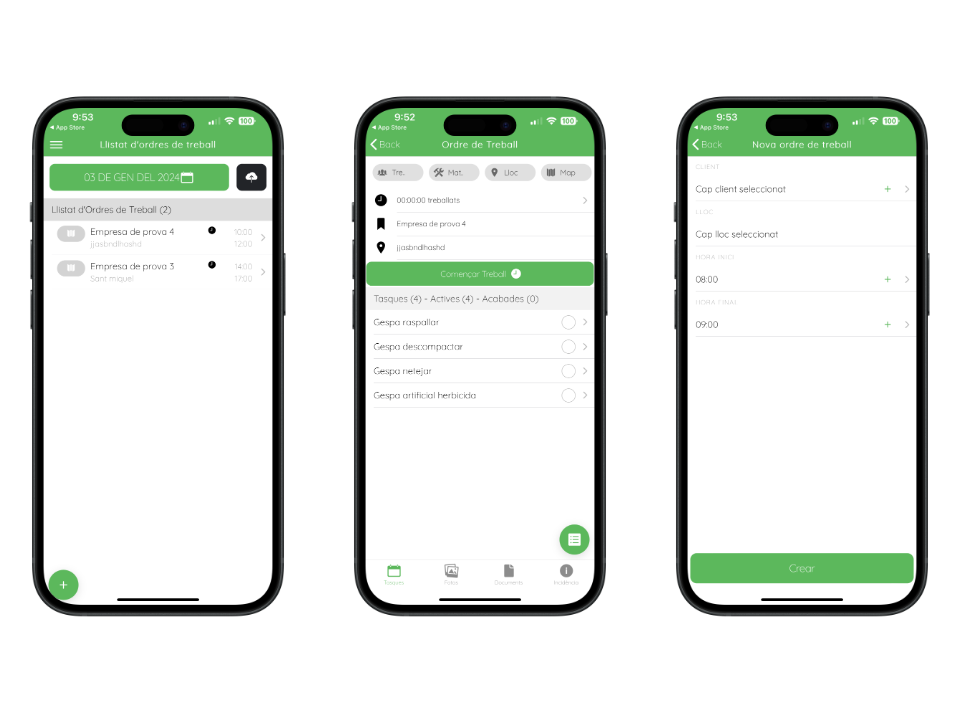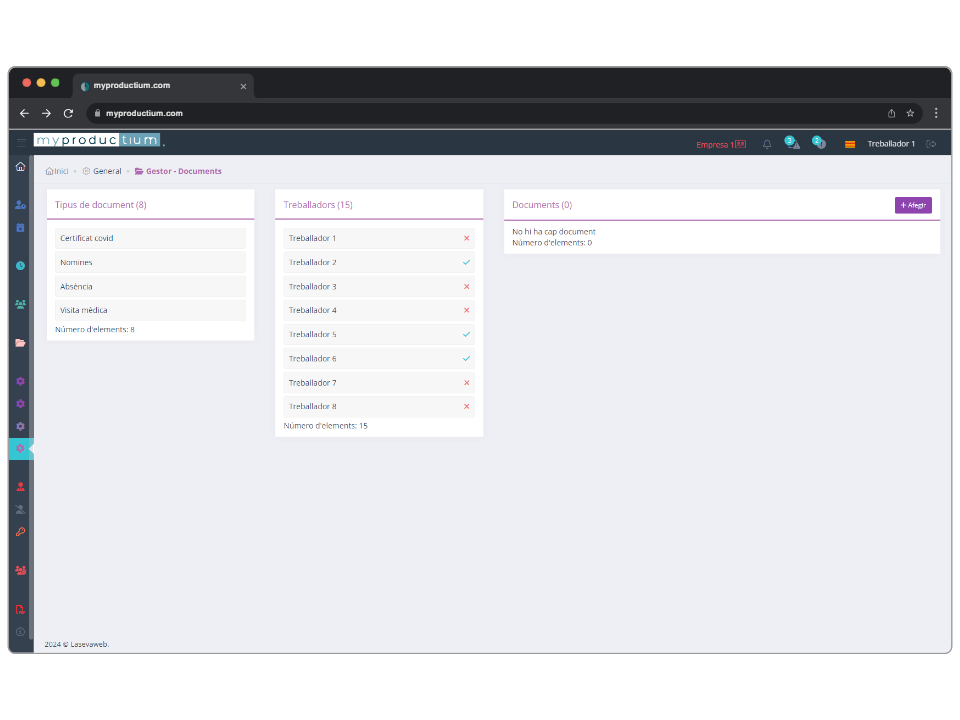Work Scheduling
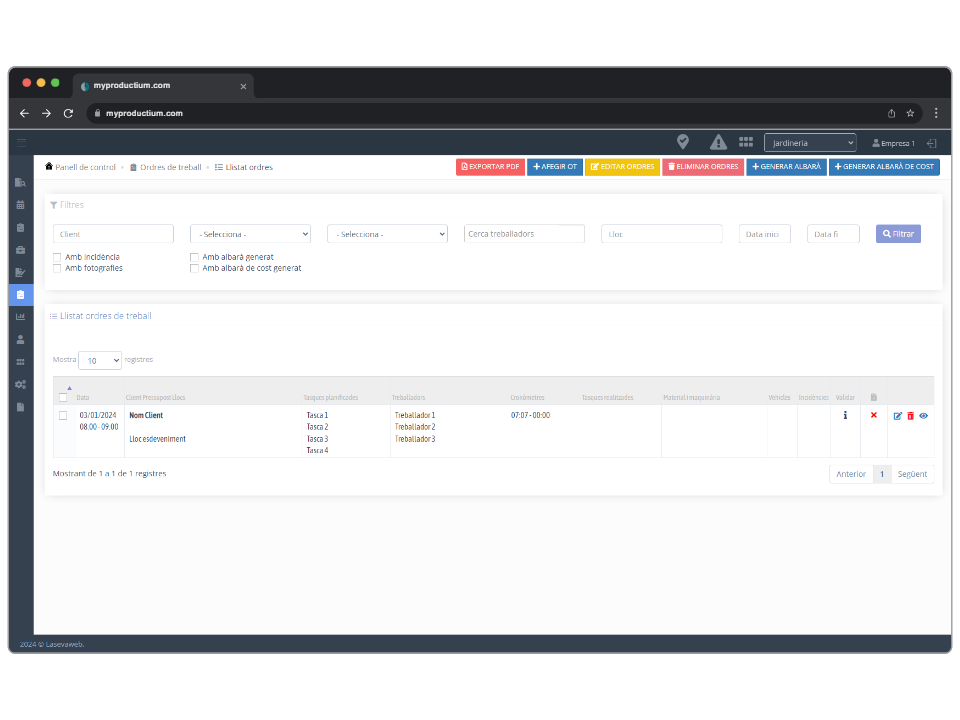
Work Scheduling
Create work orders for each budget.
Job Control
Analyze different jobs where job order tasks are performed.
Task Management
Allows you to control the tasks of each work order.
Documentation
Save the key documentation of each work order to the same platform.